使用 git-crypt 加密你的仓库
- EN
- ZH-CN
Table of Contents
git-crypt enables transparent encryption and decryption of files in a git repository.
Here is a demo of how to use git-crypt to encrypt files in a git repository.
#
Step 1: Install git-crypt
brew install git-crypt
git-crypt init # in an initialized git repository
Specify files to encrypt by creating a .gitattributes file:
# The config is similar to .gitignore
accounts/*.bean filter=git-crypt diff=git-crypt
*.md filter=git-crypt diff=git-crypt
*.png filter=git-crypt diff=git-crypt
*.jpg filter=git-crypt diff=git-crypt
*.excalidraw filter=git-crypt diff=git-crypt
*.txt filter=git-crypt diff=git-crypt
*.pdf filter=git-crypt diff=git-crypt
*.json filter=git-crypt diff=git-crypt
# Making sure that .gitattributes is never encrypted. DON'T TOUCH THAT LINE AND ONE BELOW
.gitattributes !filter !diff
#
Step 2: Add files
git add .
git commit -m "Add git-crypt"
git push
#
Step 3: Check git-crypt status
git-crypt status -eShow encrypted files onlygit-crypt status -uShow unencrypted files onlygit-crypt status -fFix problems with the repository
#
Results
The beancount file is encrypted.
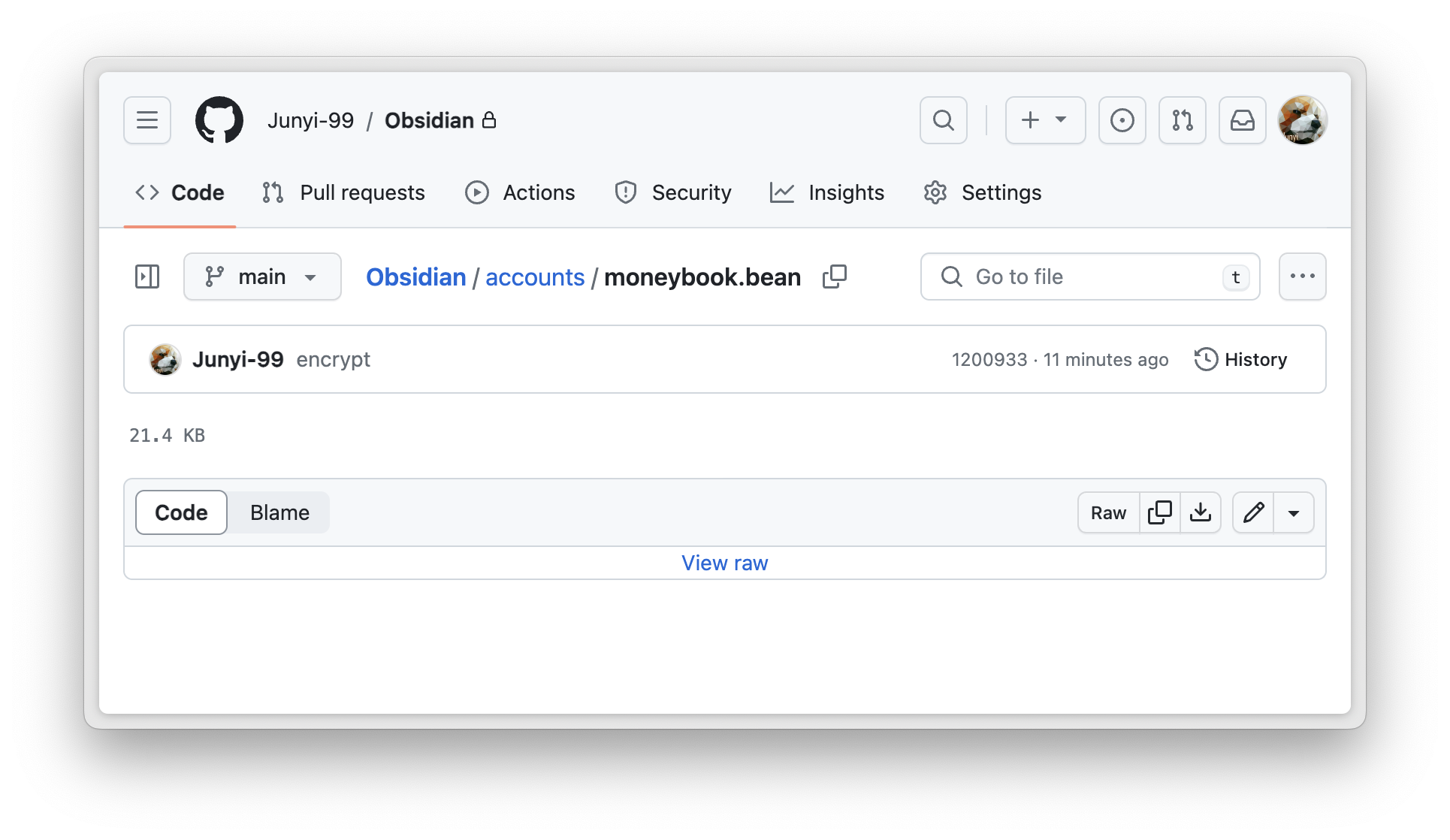
#
后续更新
##
1 月 30 日更新
我乱玩,把自己锁死了。
这个傻逼工具,是可以在你不 export symmetric key 的情况下,允许你 lock 仓库的。
然后我就在没有 export symmetric key 的情况下,把自己锁死了。
文件没有备份,因为我为了“安全”,只保留了加密后的 commit,历史的提交日志都删了。
😊 真是愉快的一天呢