Using git-crypt to Encrypt and Decrypt files while using git
- EN
- ZH-CN
Table of Contents
git-crypt enables transparent encryption and decryption of files in a git repository.
Here is a demo of how to use git-crypt to encrypt files in a git repository.
#
Step 1: Install git-crypt
brew install git-crypt
git-crypt init # in an initialized git repository
Specify files to encrypt by creating a .gitattributes file:
# The config is similar to .gitignore
accounts/*.bean filter=git-crypt diff=git-crypt
*.md filter=git-crypt diff=git-crypt
*.png filter=git-crypt diff=git-crypt
*.jpg filter=git-crypt diff=git-crypt
*.excalidraw filter=git-crypt diff=git-crypt
*.txt filter=git-crypt diff=git-crypt
*.pdf filter=git-crypt diff=git-crypt
*.json filter=git-crypt diff=git-crypt
# Making sure that .gitattributes is never encrypted. DON'T TOUCH THAT LINE AND ONE BELOW
.gitattributes !filter !diff
#
Step 2: Add files
git add .
git commit -m "Add git-crypt"
git push
#
Step 3: Check git-crypt status
git-crypt status -eShow encrypted files onlygit-crypt status -uShow unencrypted files onlygit-crypt status -fFix problems with the repository
#
Results
The beancount file is encrypted.
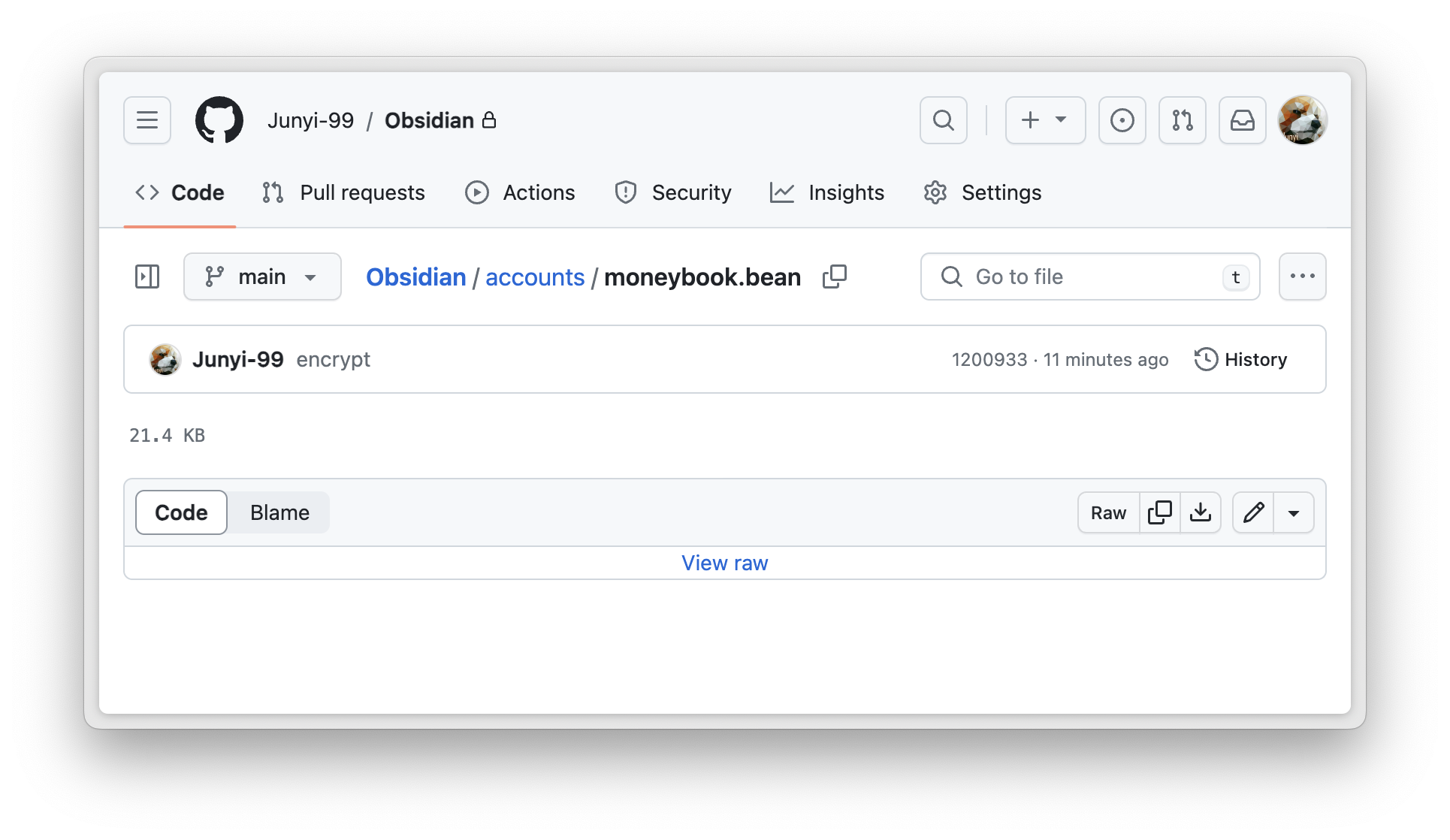
#
Subsequent Updates
##
Update on January 30, FUCK
TL;DR
I messed around and locked myself out.
Detail
This silly tool allows you to lock the repository even if you don’t export the symmetric key.
And then, I locked myself out without exporting the symmetric key.
Because for “security”, I only kept the encrypted commits and deleted all previous commit logs.
So I fucked up.
😊 What a “pleasant day” it has been.